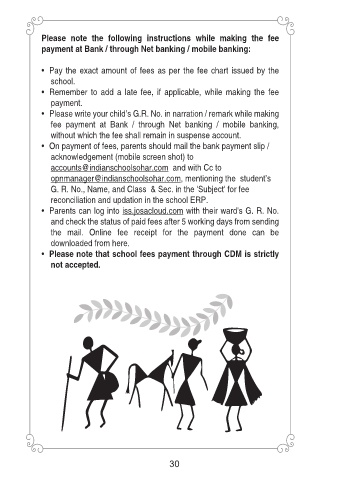Page 33 - School Diary_2024-25
P. 33
Please note the following instructions while making the fee
payment at Bank / through Net banking / mobile banking:
• Pay the exact amount of fees as per the fee chart issued by the
school.
• Remember to add a late fee, if applicable, while making the fee
payment.
• Please write your child’s G.R. No. in narration / remark while making
fee payment at Bank / through Net banking / mobile banking,
without which the fee shall remain in suspense account.
• On payment of fees, parents should mail the bank payment slip /
acknowledgement (mobile screen shot) to
accounts@indianschoolsohar.com and with Cc to
opnmanager@indianschoolsohar.com, mentioning the student’s
G. R. No., Name, and Class & Sec. in the 'Subject' for fee
reconciliation and updation in the school ERP.
• Parents can log into iss.josacloud.com with their ward's G. R. No.
and check the status of paid fees after 5 working days from sending
the mail. Online fee receipt for the payment done can be
downloaded from here.
• Please note that school fees payment through CDM is strictly
not accepted.
30