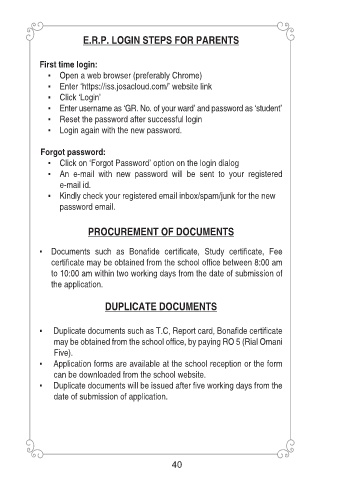Page 43 - School Diary_2024-25
P. 43
E.R.P. LOGIN STEPS FOR PARENTS
First time login:
▪ Open a web browser (preferably Chrome)
▪ Enter ‘https://iss.josacloud.com/’ website link
▪ Click ‘Login’
▪ Enter username as ‘GR. No. of your ward’ and password as ‘student’
▪ Reset the password after successful login
▪ Login again with the new password.
Forgot password:
▪ Click on ‘Forgot Password’ option on the login dialog
▪ An e-mail with new password will be sent to your registered
e-mail id.
▪ Kindly check your registered email inbox/spam/junk for the new
password email.
PROCUREMENT OF DOCUMENTS
▪ Documents such as Bonafide certificate, Study certificate, Fee
certificate may be obtained from the school office between 8:00 am
to 10:00 am within two working days from the date of submission of
the application.
DUPLICATE DOCUMENTS
▪ Duplicate documents such as T.C, Report card, Bonafide certificate
may be obtained from the school office, by paying RO 5 (Rial Omani
Five).
▪ Application forms are available at the school reception or the form
can be downloaded from the school website.
▪ Duplicate documents will be issued after five working days from the
date of submission of application.
40