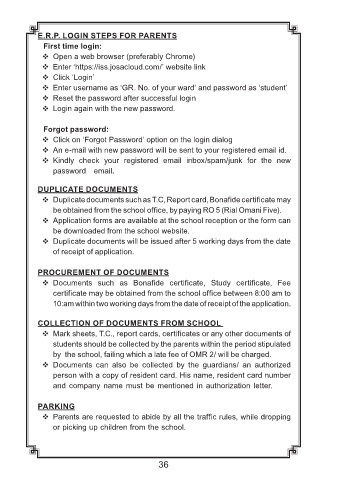Page 40 - School Diary 2022-2023
P. 40
E.R.P. LOGIN STEPS FOR PARENTS
First time login:
Open a web browser (preferably Chrome)
Enter ‘https://iss.josacloud.com/’ website link
Click ‘Login’
Enter username as ‘GR. No. of your ward’ and password as ‘student’
Reset the password after successful login
Login again with the new password.
Forgot password:
Click on ‘Forgot Password’ option on the login dialog
An e-mail with new password will be sent to your registered email id.
Kindly check your registered email inbox/spam/junk for the new
password email.
DUPLICATE DOCUMENTS
Duplicate documents such as T.C, Report card, Bonafide certificate may
be obtained from the school office, by paying RO 5 (Rial Omani Five).
Application forms are available at the school reception or the form can
be downloaded from the school website.
Duplicate documents will be issued after 5 working days from the date
of receipt of application.
PROCUREMENT OF DOCUMENTS
Documents such as Bonafide certificate, Study certificate, Fee
certificate may be obtained from the school office between 8:00 am to
10:am within two working days from the date of receipt of the application.
COLLECTION OF DOCUMENTS FROM SCHOOL
Mark sheets, T.C., report cards, certificates or any other documents of
students should be collected by the parents within the period stipulated
by the school, failing which a late fee of OMR 2/ will be charged.
Documents can also be collected by the guardians/ an authorized
person with a copy of resident card. His name, resident card number
and company name must be mentioned in authorization letter.
PARKING
Parents are requested to abide by all the traffic rules, while dropping
or picking up children from the school.
36